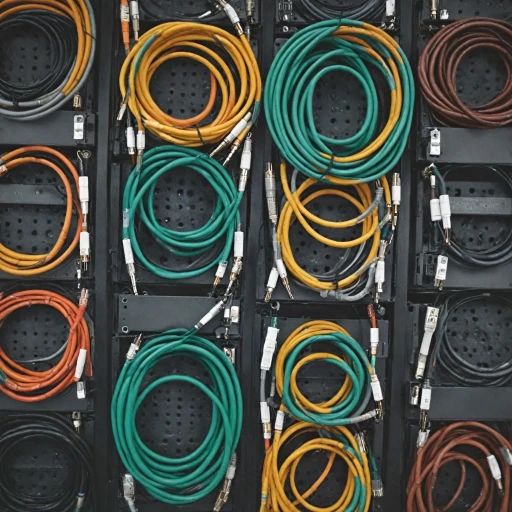Understanding Home Theater Projectors
Choosing the Right Projector for Your Home Theater
When it comes to creating an immersive home theater experience, selecting the right projector is crucial. The projector is the centerpiece of your setup, providing the visual component that complements your audio system. With advancements in technology, projectors now offer stunning picture quality, making them a popular choice for home theaters.
Key Features to Consider
- Resolution: Look for projectors that support at least 1080p resolution for clear and sharp images. For a more premium experience, consider 4K projectors.
- Brightness: Measured in lumens, brightness is essential for viewing in different lighting conditions. A projector with higher lumens is ideal for rooms with ambient light.
- Contrast Ratio: A higher contrast ratio means better differentiation between dark and light scenes, enhancing the overall picture quality.
- Connectivity: Ensure the projector has multiple HDMI ports and supports wireless connectivity options like Bluetooth for integrating with your sound system.
Enhancing Sound with Your Projector
While projectors focus on visuals, sound is equally important in a home theater setup. Integrating a Bluetooth surround sound system can elevate your viewing experience. Consider using a soundbar or a complete speaker system with a subwoofer for deep bass. Brands like Sonos and JBL offer excellent options that can be connected wirelessly, providing flexibility and reducing cable clutter.
Placement and Setup
Proper placement of your projector and speakers is key to achieving the best sound quality and picture. Ensure your projector is positioned at the right distance from the screen to avoid distortion. Surround speakers should be placed strategically around the room to create an enveloping audio experience. Using wireless speakers can simplify this process, allowing for easy adjustments without the hassle of running cables.
The Role of Sound in Home Theater Setups
Creating an Immersive Audio Environment
A home theater's audio plays a crucial role in amplifying the viewing experience. The sound quality can dramatically change the impact of a movie scene or the immersive feel of gaming. Whether you’re setting up a basic system or an advanced one, understanding the components will help. From traditional speakers to modern bluetooth setups, knowledge of these elements is key to maximizing your investment.
Let's start with the basics: surround sound systems. This setup typically involves multiple speakers placed around a room to create a rich audio environment, including front, side, and rear speakers, plus a central soundbar. The subwoofer, responsible for the bass, complements this by adding depth to your sound system.
For a more advanced experience, consider Dolby Atmos or DTS systems. Dolby Atmos, prevalent in modern home theaters, offers multidimensional audio that moves around you in a three-dimensional space. This technology works with soundbars and speakers to heighten sound quality.
Wireless systems are increasingly popular due to their ease of installation and minimal clutter. Brands like Sonos offer wireless surround speakers that deliver outstanding audio fidelity. Additionally, many systems are now HDMI ARC compatible, ensuring seamless connectivity between your projector, soundbar, and speaker system.
If you're looking for a sound experience that's both powerful and adaptable, pairing your system with a Bluetooth surround setup can be ideal. In a wireless setup, the absence of cables simplifies the integration of speakers and projectors, while still delivering high-quality audio. To further enhance your sound system, using a subwoofer amplifier can optimize your bass experience even more.
Online retailers like Amazon offer a variety of options that often come with free shipping. Whether you're buying a JBL bar, or a sound system with Dolby Digital, comparing reviews and specs can help you find the best choice to suit your home theater needs.
What is a Bluetooth Surround Sound System?
An Overview of Bluetooth Surround Sound Systems
Bluetooth surround sound systems revolutionize the way you experience audio in your home theater setup. By integrating wireless technology, these systems enhance flexibility and convenience without the clutter of traditional wired connections. Whether you're using a soundbar, multiple speakers, or a comprehensive speaker system, Bluetooth is an excellent choice for achieving high-quality audio immersion. A Bluetooth surround sound system typically consists of the following components:- Soundbar: Often the centerpiece of a wireless sound system, a soundbar is compact and delivers a wide range of audio frequencies. Many models support Dolby Atmos, offering a three-dimensional sound experience that enhances your home theater.
- Speaker Options: Wireless speakers can be placed around the room to create a more immersive surround sound effect. Rear speakers and wireless subwoofers add depth and ensure that you don’t miss any audio detail, from the whispers in a dialogue to the crescendo of an action scene.
- Audio Enhancements: Technologies such as Dolby Digital and Atmos DTS provide multidimensional audio, making Bluetooth systems capable of delivering sound that rivals the best wired setups.
Integrating Bluetooth Sound with Projectors
Seamlessly Combining Bluetooth Surround Sound and Projectors
Integrating a Bluetooth surround sound system with your home theater projector involves ensuring that both components work harmoniously to deliver an immersive viewing experience. While speakers and soundbars provide the audio, the projector is essential for delivering high-definition video, producing an overall impressive home theater experience. For seamless integration, consider the following steps:- Compatibility Check: Ensure that your projector has Bluetooth capability or consider a Bluetooth transmitter to connect with the sound system. Look for projectors and sound systems that support HDMI connections with ARC or eARC functionality, pivotal for transmitting Dolby Atmos and other surround formats.
- Sound System Setup: Position surround speakers, a wireless subwoofer, and soundbars strategically around your space to create that enveloping audio. The JBL Bar series or Sonos soundbars are popular choices for these setups, offering great audio quality and free shipping through major retailers such as Amazon.
- Audio Configuration: Configure the audio settings on your projector and Bluetooth surround system to ensure optimal sound quality. Utilizing wireless speakers can enhance flexibility in speaker placement, avoiding clutter and achieving balanced audio distribution.
Benefits of a Wireless Audio Setup
Wireless Audio: Unleashing Cinematic Sound Without Cables
Wireless audio brings a new dimension to your home theater, minimizing clutter and maximizing sound quality. By choosing a wireless system, you fully embrace the simplicity and modernity of cutting-edge technology that connects seamlessly with your projector setup. Freedom of Placement: One of the primary advantages of wireless systems, such as a Sonos bar or JBL Bar, is the flexibility of placement. Without cumbersome wires, you can position your surround speakers and subwoofer in optimum locations around your room, tailoring the sound system to your specific layout without the constraints of cords. Continuous Connectivity: Wireless surround sound systems utilizing Bluetooth or HDMI eARC provide uninterrupted connectivity, allowing for a stable audio signal free from interference or delay, enhancing the viewing experience. When paired with a Dolby or Atmos DTS system, the immersive sound envelops you in every scene, delivering cinema-quality audio. Easy Integration: Integrating these systems into your home theater is straightforward. Many setups, available through platforms like Amazon with free shipping, offer intuitive installation processes. You can link Bluetooth speakers with your projector quickly, ensuring high-quality sound delivery from your chosen media. Enhanced Sound Quality: The advancement in wireless technology ensures that audio quality is not compromised. Whether through a Dolby Digital surround system or Atmos setups, expect sound quality that rivals traditional wired solutions. The presence of sound bars or rear speakers in a wireless setup contributes to creating a comprehensive audio atmosphere. Transitioning to wireless speakers and subwoofers, you not only gain spatial freedom and easier installation but also elevate the entire theater experience without any compromise on quality. As you set up your home entertainment area, it’s clear that a wireless audio setup simplifies and enhances every aspect of movie nights, gaming sessions, and more.Troubleshooting Common Issues
Addressing Common Glitches in Wireless Audio Setups
Wireless audio setups, including Bluetooth surround sound systems, are popular for their convenience and versatility. However, like any technology, they are not without their challenges. Here are some typical issues you might encounter and how to address them effectively:Connection Stability
One of the most common issues with Bluetooth sound systems is the occasional loss of connection between your projector and the speakers. If you're experiencing frequent disconnections:- Ensure that there are no physical obstructions between the Bluetooth speaker or soundbar and the projector.
- Check if there are any interference sources, such as other wireless devices or thick walls, that might disrupt your surround sound system.
- If your setup supports it, using a more powerful wireless protocol like HDMI eARC or investing in systems that use proprietary wireless bands could provide better connection stability.
Audio Lag
Audio delay can be a frustrating issue, especially in setups involving Dolby Atmos and DTS sound systems. If you notice a lag between the video on your home theater projector and audio output:- Check your projector and speaker system settings for any "audio delay" features. Some devices allow manual adjustment to sync audio and video.
- Opt for soundbars or theater systems with advanced codecs like Dolby Digital that offer better synchronization features.
- Consider upgrading to a wireless system that inherently handles latency better.
Sound Quality
Achieving the best sound quality often requires some tweaking:- Position your speakers strategically, ensuring surround speakers are placed correctly for optimal theater sound.
- If using a soundbar and subwoofer setup, make sure the subwoofer is not obstructed or positioned in a corner, which can muffle sound.
- Explore sound settings on both your sound system and projector. Often, simply adjusting settings can enhance sound quality significantly.
- For those seeking top-tier audio, investing in premium options like a JBL Bar with wireless subwoofers, or systems by brands noted for Dolby Atmos or Sonos, might be worthwhile.
Compatibility
Compatibility between the soundbar, speakers, and projector is crucial:- Make sure all your devices support the same Bluetooth version for seamless integration.
- Verify that your projector's audio output can handle the specifics of your system, whether it's a Dolby Digital or an Atmos DTS setup.
- Utilize reliable platforms, like Amazon, to purchase equipment, often with free shipping options, and check compatibility through customer reviews.