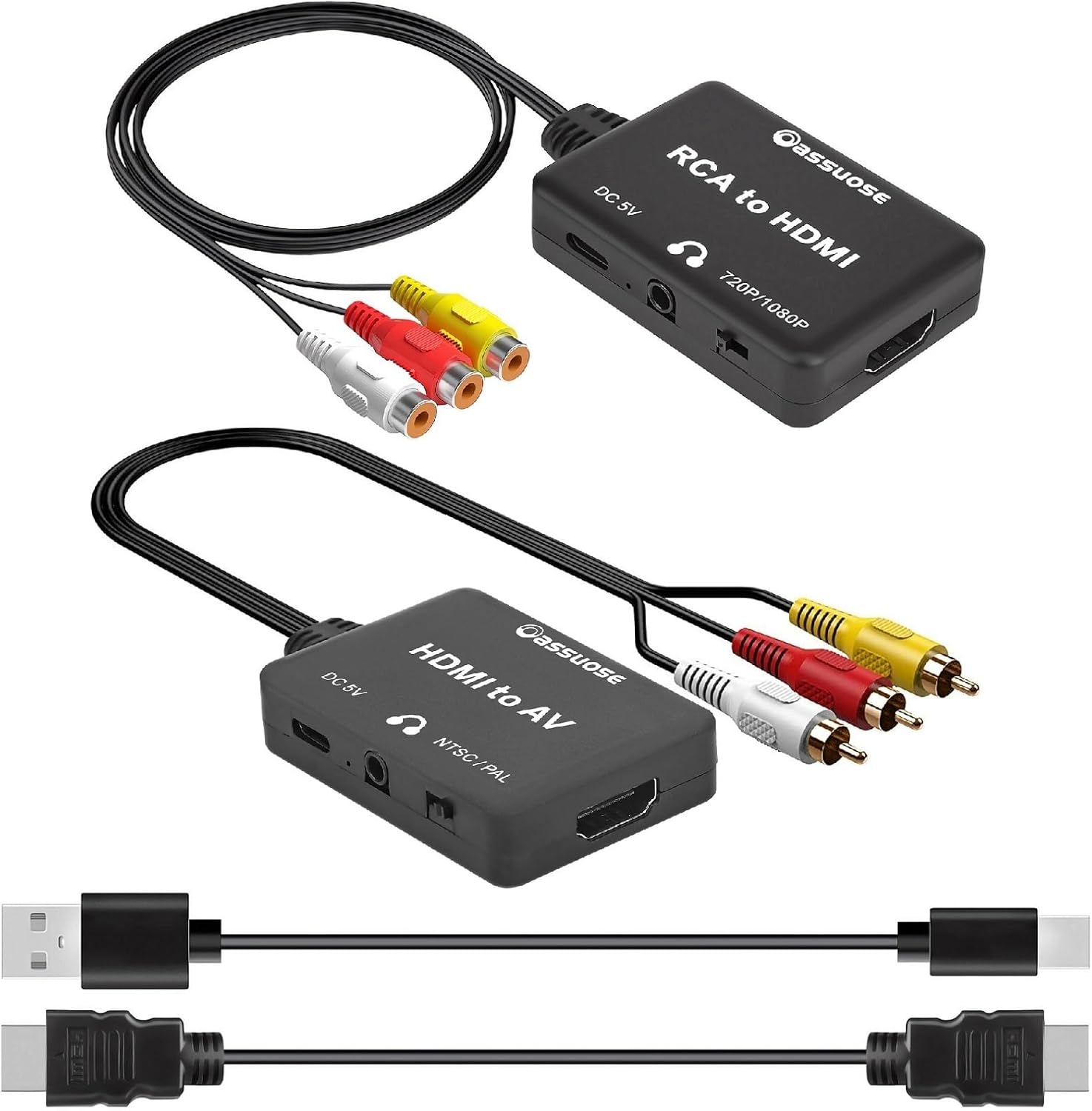The Role of HDMI to AV Adapters in Home Theater Systems
Understanding the Importance of HDMI to AV Adapters
In today's digital-driven world, HDMI has become the standard for high-definition video and audio transmission. However, many home theater systems still utilize older AV inputs such as RCA or composite video. Herein lies the essential role of HDMI to AV adapters in bridging this technological gap. They enable compatibility between modern video sources and older equipment, allowing users to maximize their existing investment in home theater systems.
HDMI to AV adapters serve as a crucial component in ensuring the seamless integration of contemporary home theater projectors with older audio-visual setups. By converting digital signals to analog, these adapters facilitate the use of your existing audio and video equipment without the need for complete upgrades. Such a setup ensures you continue to enjoy a high-definition viewing experience, even on older devices.
To further enhance your viewing pleasure, consider integrating a longer HDMI cable to connect your devices. This can help reduce clutter and allows more flexibility in device placement, ensuring an optimal home theater experience.
How HDMI to AV Adapters Work
Diving into the Converter's Functionality
Understanding how HDMI to AV adapters work is crucial for successfully integrating them into your home theater system. These adapters serve as essential bridges between digital and analog technologies, which are commonplace in both modern and classic home entertainment devices. HDMI (High-Definition Multimedia Interface) provides superior digital video and audio signals, typically through a single cable. However, many older televisions and devices only accept analog inputs like composite or RCA. This is where the HDMI to AV adapter shines. It converts digital HDMI signals to analog signals, allowing compatibility with devices that don't support HDMI directly. Here's a breakdown of how this magic happens:- Input Phase: HDMI signals enter the adapter through an HDMI cable. The adapter usually features an HDMI input port where the HDMI cable from your source device (e.g., Blu-ray player, gaming console, etc.) connects.
- Conversion Process: Within the adapter, a mini converter transforms the digital HDMI input into analog signals that can be recognized by RCA connectors. This process requires precise handling of both video and audio components to maintain quality.
- Output Connectivity: The transformed signal is then output through RCA connectors, splitting into composite video and audio cables, ready to be transmitted to older AV equipment. Generally, you'd find yellow for video, and red and white for audio cables.
- Power Needs: Some HDMI to AV adapters require external power to function, provided via a USB cable. This gives the adapter the additional power it might need to manage the conversion without dropping frames or desynchronizing audio and video.
Choosing the Right HDMI to AV Adapter
Factors to Consider for the Perfect Match
When choosing the right HDMI to AV adapter for your home theater projector, several factors need attention to ensure a seamless integration into your existing system.
Compatibility: Ensure the adapter works with both your projector and your audio-video source. Check the input and output connectors, such as HDMI, USB, and RCA. Verify compatibility with your devices' power requirements and supported resolutions, like hdtv quality, to maintain picture quality.
Type of Signal: Understand whether you need a digital-to-analog converter or vice versa. HDMI ports carry digital signals, while composite connectors like RCA handle analog. Choose a converter that aligns with your specific needs, such as an HDMI cable to RCA converter for older devices.
Audio Support: Not all adapters handle audio and video equally well. Look for models that support audio output, and ensure there's no sync issue between audio and video. Some HDMI converters include additional connectors for audio cables, which may be essential for certain setups.
Quality and Reviews: Prioritize products with high user ratings and verified purchases. Customer feedback can give you insights into performance reliability and long-term satisfaction. Free shipping offers can also be a plus.
Budget: While it's vital not to compromise on quality, various adapters range in price. Evaluate functions versus price to find a balance that fits your budget without sacrificing essential features.
Taking these considerations into account ensures that your home theater system remains robust, enhancing your viewing experience by effectively merging digital and analog worlds.
Common Challenges and Solutions
Overcoming Common Obstacles with the Right Solutions
When integrating an HDMI to AV adapter with your home theater projector, you might encounter several challenges. These obstacles can range from connectivity issues to audio-video sync disruptions. But fear not; solutions abound.
- Connectivity Problems: Sometimes, the HDMI to AV adapter may not connect correctly with your projector or your audio system. Ensure all cables, such as hdmi cable, usb cable, and rca adapter, are securely plugged into the correct input and output ports. Double-check that your digital devices are compatible, as this might differ from one adapter to another.
- Audio-Video Lag: When you experience a lag in video or audio output, it might be due to power issues or low-quality converter adapters. Always opt for a high-quality hdmi converter or hdmi rca combo that includes reliable power cable support.
- Signal Downgrading: Digital to analog conversion sometimes leads to a signal downgrade. Using an adapter that supports the highest quality signal your projector can handle is crucial. Look for audio video cables offering minimal signal loss, ensuring your hdtv receives the best possible composite video quality.
- Equipment Overload: If you have multiple devices connected, like an rca composite or an adapter cable, a powered hdmi adapter can efficiently manage the load, ensuring consistent output and minimizing wear.
By addressing these issues with the right solutions, you can ensure a seamless experience with your home theater setup. Verified purchase reviews often reveal the best products shipping with essential features like free shipping and include high-quality cables and adapter converters.
Enhancing Your Viewing Experience
Maximizing Enjoyment in Your Home Theater
To truly enhance your viewing experience with a home theater projector, it's essential to focus on the interplay between digital and analog components. The HDMI to AV adapter plays a crucial role by bridging these worlds, converting high-quality digital signals from your HDMI devices into formats compatible with your older equipment.
Ensure you have high-quality HDMI cables that reliably transmit video and audio signals. This prevents data loss and ensures the best picture and sound quality. Buying an HDMI cable with a verified purchase rating can be a wise decision, as reviews often highlight performance and durability.
Consider your setup's audio capabilities. Using an RCA adapter to connect to older speaker systems can still deliver immersive sound when paired with the right adapter converter. Including video audio connectivity that matches your projector's input options can preserve the integrity of your home theater experience.
Understanding how an HDMI converter and composite video work in unison allows you to effortlessly switch between various media players. Ensure all necessary components like the power cable and usb cable are readily available and functional to avoid interruptions during viewing sessions.
When purchasing components such as a converter HDMI or adapter cable, look for options that offer free shipping to reduce costs. Whether it’s a hdmi rca or rca hdmi converter, knowing that your equipment is adaptable to future needs, such as new devices requiring mini or usb inputs, is essential for future-proofing your home theater.
Pay attention to the quality ratings in customer feedback, as they can offer valuable insights into functionality after shipping. By selecting a hdmi adapter and rca composite equipped to meet current demands, you pave the way for a seamless entertainment environment.
Future-Proofing Your Home Theater
Staying Ahead with Technology Upgrades
Creating a home theater that stands the test of time requires a mindset focused on technology advancements. HDMI technology evolves rapidly, and staying updated with the latest hardware can enhance your system's longevity. Investing in modern HDMI converters or adapters that support the most recent digital audio and video formats can eliminate the need for frequent replacements.
Consider Multi-Port Solutions
Versatile multi-port HDMI adapters or converters can help accommodate an array of devices such as HDTVs, gaming consoles, and USB-powered gadgets. Selecting products with multiple input and output options, such as HDMI to RCA and vice versa, ensures flexibility as your technology array expands.
Prefer Higher Bandwidth Capabilities
Focusing on adapters that support higher bandwidth can enable smoother transmission of high-quality audio video signals. This becomes particularly relevant when dealing with 4K or even 8K content. Ensure the adapter converter you choose supports ample data transfer rates to maintain seamless playback.
Think of Future Power Needs
When evaluating adapters, consider their power requirements. Some HDMI converters may require additional power cables or USB connections. Ensuring you have reliable access to power sources can prevent interruptions that diminish the viewing experience.
Keep an Eye on Emerging Technologies
Keeping abreast with industry developments can prepare you for technological shifts. Innovations like wireless video transmission and enhanced audio formats might revolutionize how HDMI technology interfaces with older components like RCA connectors. By embracing new advancements early, you can keep your home theater system ahead of the curve.